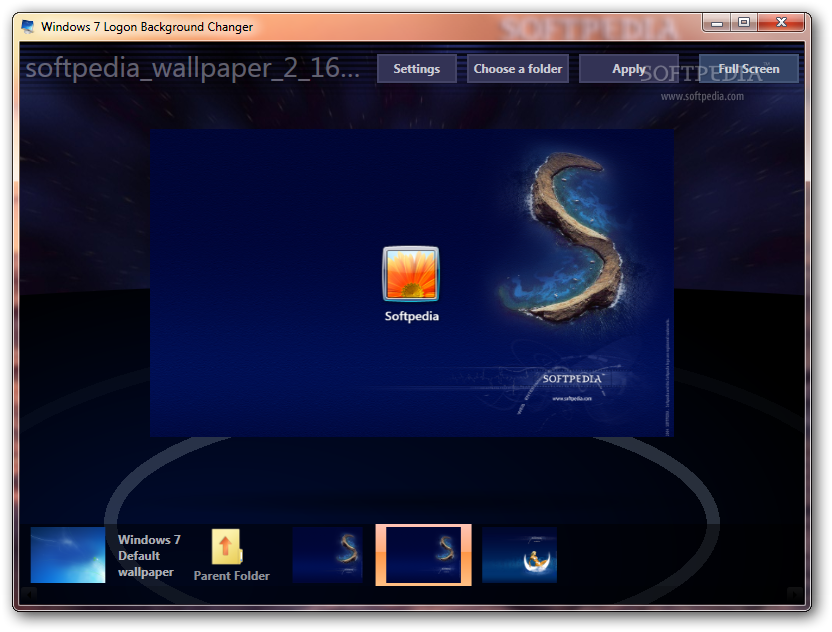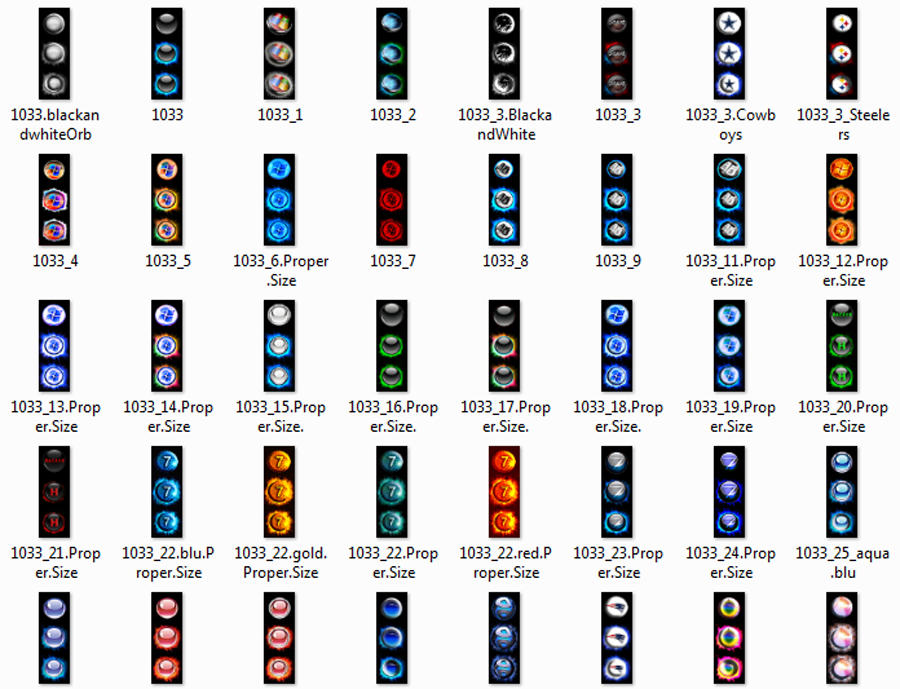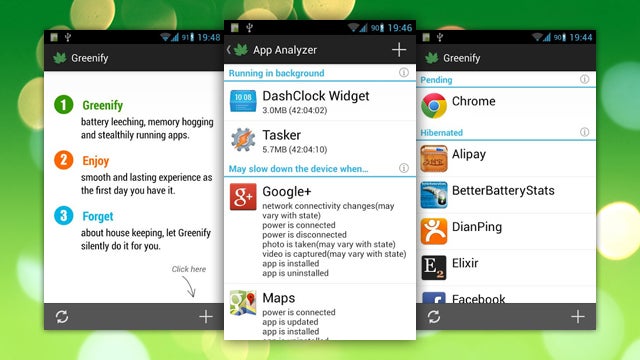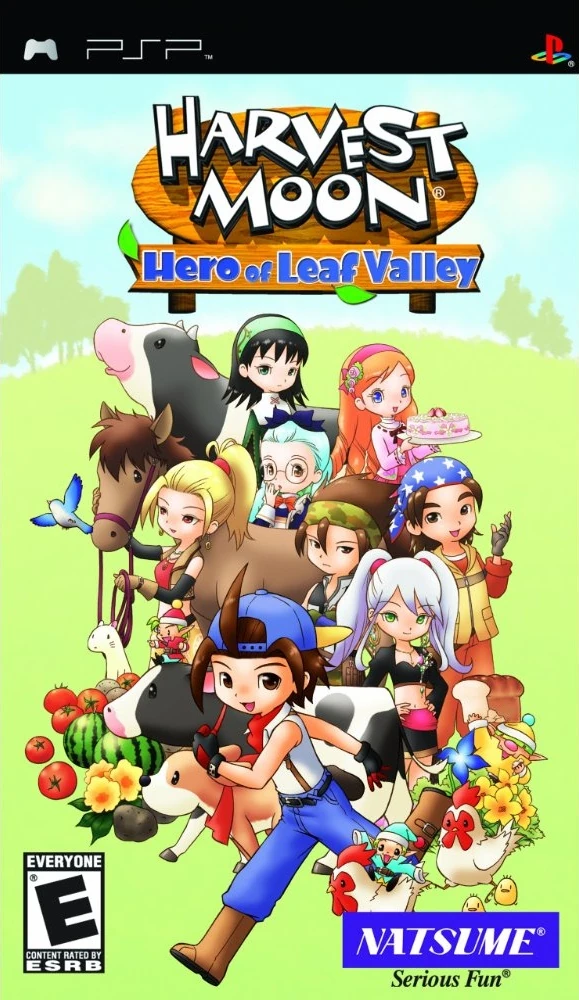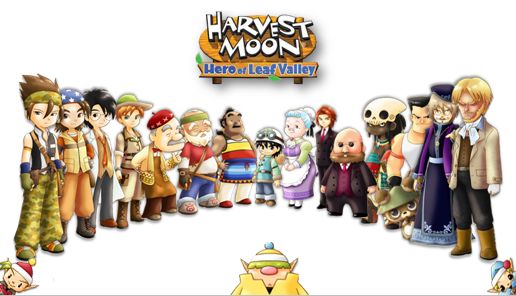သင့္စက္ထဲမွာ သိမ္းထားတဲ့ Video ေတြ၊ အထူးသျဖင့္ HD Video ေတြဟာ သင့္စက္ရဲ႕ ေနရာလြတ္မ်ားစြာကုိ ယူထားတတ္ပါတယ္။ ဒါဆုိရင္အရမ္းမခက္ခဲပဲ လြယ္ကူစြာနဲ႔၊ အရည္အေသြး ထိခိုက္မႈနည္းနည္းနဲ႔
သင့္Video ေတြရဲ႕ ဆုိက္ကုိခ်ံဳ႕ႏုိင္ပါတယ္။ အဲ့ဒီအတြက္သင့္ ကြန္ပ်ဴတာထဲမွာရွိေနတဲ့ ဗီဒီယုိဖုိင္ဆိုက္ေတြကုိ ေဆာ့ဖ္ဝဲတခ်ိဳ႕အသံုးျပဳၿပီးခ်ံဳ႕ၾကည့္ရေအာင္။
သင့္ရဲ႕ Window PC ကြန္ပ်ဴတာေတြေပၚမွာ သင့္အေနနဲ႔ ဗီဒီယိုဖုိင္ေတြခ်ံဳ႕ခ်င္တယ္ဆုိရင္ ေဆာ့ဖ္ဝဲႏွစ္မ်ိဳးအသံုးျပဳၿပီးခ်ံဳ႕ႏုိင္ပါတယ္။ အဲ့ဒီ Software ေတြကေတာ့ Freemake Video Converter နဲ႔ Handbrake
တုိ႔ပဲျဖစ္ပါတယ္။ အလြယ္ကူဆံုးကေတာ့ Freemake Video Converter ပဲျဖစ္ပါတယ္။ သင့္အေနနဲ႔ ဘယ္လုိအသံုးျပဳ လုပ္ေဆာင္ရမယ္ဆုိတာကုိ ေအာက္မွာေဖာ္ျပေပးပါမယ္။
Freemake Video Converter ကုိအသံုးျပဳၿပီး ဗီဒီယိုဖုိင္ေတြကုိခ်ံဳ႕ႏုိင္မယ့္ နည္းလမ္းမ်ား
၁) အလိုအေလ်ာက္ခ်ံဳ႕နည္း
ေအာက္မွာေဖာ္ျပထားတဲ့ နည္းလမ္းေတြကေတာ့ သင့္ Video ေတြကုိအလိုအေလ်ာက္ခ်ံဳ႕ႏုိင္ေစမယ့္နည္းလမ္းေတြျဖစ္ပါတယ္။
၁. Freemake Video Converter ကုိ ေဒါင္းလုဒ္လုပ္၊ Install ျပဳလုပ္ၿပီး ဖြင့္လုိက္ပါ။
၂. Video တစ္ခုကုိ ထည့္သြင္းပါ။
၃. Output Format တစ္ခုကုိ ေရြးခ်ယ္လုိက္ပါ။
၄. ပံုမွာျပထားတဲ့အတိုင္း File Size ကုိ ေျပာင္းလဲသတ္မွတ္ရမွာပါ။ ၿပီးရင္ Convert ခလုတ္ႏွိပ္လုိက္ရင္ ရပါၿပီ။

သင့္အေနနဲ႔ Video ကုိ Convert မလုပ္ခင္ Video ရဲ႕ နဂို File Size ကုိမွတ္ထားပါ။ ၿပီးရင္ Freemake နဲ႔ ျပဳလုပ္ၿပီး ထြက္လာတဲ့ Video ကုိၾကည့္ၾကည့္လုိက္ပါ။ သင့္အေနနဲ႔ အရည္အေသြးက်ဆင္းမႈမရွိပဲ
ဆုိက္တစ္ဝက္ေလာက္ေလ်ာ့က်သြားတာကုိ ေတြ႔ရမွာျဖစ္ပါတယ္။
၂) Video Resolution ကုိေျပာင္းလဲနည္း
သင့္အေနနဲ႔ 1280×720 ဒါမွမဟုတ္ အဲ့ဒီထက္ျမွင့္ေနတဲ့ Resolution ကုိအဆင္မေျပျဖစ္ေနတယ္ဆုိရင္ေတာ့ Resolution ကုိျပန္လည္ျပင္ဆင္ၿပီးေတာ့ 800×600 ဒါမွမဟုတ္ 640×480 စတဲ့ ၾကည့္ရတာ
အဆင္ေျပသင့္ေတာ္ႏုိင္မယ့္ Resolution ေတြကလည္း HD ရုပ္ထြက္ကုိ ေပးႏုိင္မွာပါ။ အဲ့ထက္ေသးခ်င္တယ္ဆုိရင္ 320×240 ဆုိက္အထိေတာင္ေရြးခ်ယ္လုိ႔ရႏုိင္ပါေသးတယ္။ ဘယ္လုိလုပ္ရမလဲ ဆုိရင္ေတာ့
၁. အရင္ဆံုး ပရုိဂရမ္ကုိဖြင့္ၿပီး ဗီဒီယိုတစ္ခုထည့္လုိက္ပါ။
၂. သင္လုိခ်င္တဲ့ Output format တစ္ခုကုိေရြးခ်ယ္လုိက္ပါ။
၃. လုိခ်င္တဲ့ Resolution ကုိေရြးခ်ယ္ရမွာပါ။ (640×480, 640×360 စသည္ျဖင့္ အမ်ိဳးမ်ိဳးေပါ့)
၄. ၿပီးရင္ Convert ကုိႏွိပ္လုိက္ပါ။

၃) Video Codec ကုိေျပာင္းလဲနည္း
Codec ကုိ ေလွ်ာ့ခ်ျခင္းေၾကာင့္ File Size ကုိ ၂ဆ၊ ၃ဆ အထိေလွ်ာ့ခ်ႏုိင္ပါတယ္။ Space ေတြကုိ ပိုမုိရယူႏုိင္ဖုိ႔ အေကာင္းဆံုးကေတာ့ H.264 ပဲျဖစ္ပါတယ္။ H.264 ကုိအသံုးျပဳၿပီး သင့္အေနနဲ႔ တူညီတဲ့ Resolution နဲ႔ HD Video ေတြကုိ ရယူႏုိင္ပါတယ္။

၄) Frame Rate ေလွ်ာ့ခ်နည္း
Frame Rate ဆုိတာကေတာ့ ျပသေနစဥ္အေတာအတြင္းမွာ တစ္စကၠန္႔အတြင္း ျပသတဲ့ Frame အႀကိမ္အေရအတြက္ပဲျဖစ္ပါတယ္။ ေယဘုယ်အားျဖင့္ေတာ့ အမ်ားစုမွာ 24-30 fps ရွိပါတယ္။ အဲ့ဒီထက္ Frame Rate နည္းေအာင္ ခ်ၿပီး Video File ဆုိက္ကိုေသးပစ္လုိ႔ရပါတယ္။ ဒါေပမယ့္ ကၽြန္ေတာ့္အေနနဲ႔ ဒီနည္းလမ္းဟာ Video လည္ပတ္လုပ္ေဆာင္မႈကုိ ထိခုိက္ႏုိင္လုိ႔ အမ်ားႀကီး မေထာက္ခံခ်င္ပါဘူး။

Handbrake ကုိအသံုးျပဳၿပီး ဗီဒီယိုဖုိင္ေတြကုိခ်ံဳ႕ႏုိင္မယ့္ နည္းလမ္းမ်ား
Handbrake ကလည္းပဲ ဗီဒီယိုေတြကုိ အလြယ္တကူ ခ်ံဳ႕ႏုိင္မယ့္ Software တစ္ခုပဲျဖစ္ပါတယ္။ ဒီေဆာ့ဖ္ဝဲကုိ Window ကြန္ပ်ဴတာေတြ၊ Mac OS နဲ႔ Linux ကုိအေျခခံထားတဲ့ ကြန္ပ်ဴတာေတြမွာေတာင္ အသံုးျပဳႏုိင္မွာျဖစ္ပါတယ္။ ဒါေၾကာင့္သင့္ရဲ႕ Mac Book မွာအလြယ္တကူေဒါင္းၿပီး တပ္ဆင္ႏုိင္ပါတယ္။
၁. Handbrake ကုိေဒါင္းလုဒ္၊ Install လုပ္ၿပီး Software ကုိဖြင့္လုိက္ပါ။
၂. Source ခလုပ္ကုိႏွိပ္ၿပီး Video ကုိထည့္သြင္းပါ။
၃. File ကုိသိမ္းဆည္းမယ့္ ေနရာကုိ Browse ကုိႏွိပ္ၿပီးေရြးခ်ယ္လုိက္ပါ။
၄. Format အတြက္ MP4 ကုိေရြးခ်ယ္ထားေပးလုိက္ပါ။ ၿပီးရင္ Start ကုိႏွိပ္ၿပီး Convert လုပ္လုိက္ရင္ရပါၿပီ။

အေပၚမွာေဖာ္ျပထားတဲ့ နည္းလမ္းေတြကိုအသံုးျပဳၿပီး သင့္အေနနဲ႔ လြယ္ကူစြာ ဆုိက္ေတြကုိ ခ်ံဳ႕ႏုိင္ပါတယ္။ ဖုိင္ဆုိက္အႀကီးအေသးေပၚမူတည္ၿပီး အခ်ိန္အနည္းငယ္ေပးရမွာျဖစ္ပါတယ္။ ေဖာ္ျပပါနည္းလမ္းေတြနဲ႔ သင့္ကြန္ပ်ဴတာထဲက ႀကီးမားတဲ့ Video ဖုိင္ဆုိက္ေတြကို အလြယ္တကူခ်ံဳ႕ႏုိင္ၿပီျဖစ္ပါတယ္။
Ref: Freemake.com
Credit to ==> Digital Times